A failed attempt to improve telling rides again in a different guise
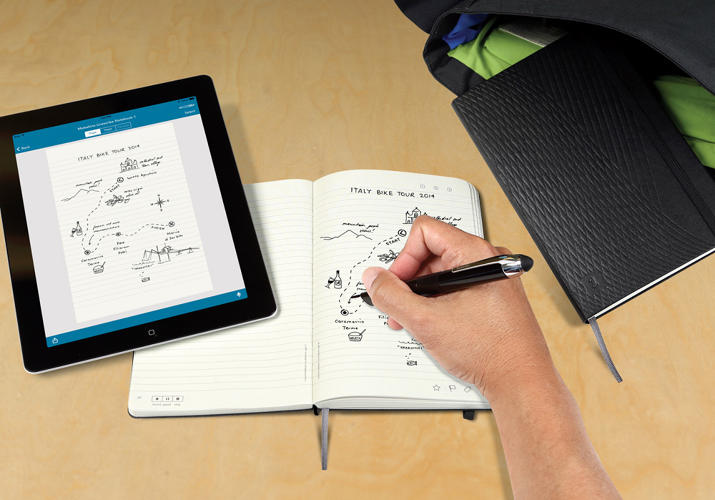
Many years ago, before tablets and smartphones, I trialled some technology in a council by-election that looked promising for improving telling. It was a pen with a built-in camera that could do optical character recognition (OCR) as you wrote out numbers, and then use a connected phone to send those numbers back to the committee room, thus cutting out the usual delays in getting information back from polling stations to the people printing out lists of supporters who haven’t yet voted.
The particular attraction of using OCR was that it meant the person using the special pen didn’t need to have any technical aptitude or learn something new. They could pretty much just write out information like they always had. Although promising, the technology didn’t go anywhere for a variety of reasons, mainly involving cost, and since then the spread of smartphones and tablets has provided another way for tellers to send information back directly.
However those systems are often limited to recording only simple numbers, and hence make it hard to deal with the realities of gathering of fuzzy data – such as when a teller catches half an address for a voter. Which is why I’ve long wondered if the Inspector Gadget OCR Pen might make a comeback.
And hence my interest in this news from Moleskine. The star of paper notebook s has produced a new one that comes with a souped-up pen that digitises what you write:
Its new Livescribe Notebook ($30) appears to be a typical, tactile Moleksine. Except, when you write on it with a $150 Livescribe smartpen (a pen known for turning written, paper notes into typed, digital transcripts), your doodles and brainstorms are not only automatically backed up to an app, they’re also infused with the conveniences of digital-native technologies.
The pen is programmed with the exact lines, margins, and buttons of the Moleskine paper, so it always knows where the pen is hitting the paper, which opens the possibilities for a gee-whiz user experience. If you’d like to tag a sketch to pull up later, you simply tap onto one of three icons printed at the bottom the page–a star, flag, or tag–much like you might tap an icon in your Gmail inbox. If you’d like to record a verbal note alongside your sketch, there are play, pause, and record icons at the bottom of the page, too.
Though at that cost, maybe Inspector Gadget won’t ride again too soon.
(The more mundane political tech update for use with Connect is a dedicated microsite for tellers to use from their smartphones to record data.)
Leave a Reply