Supercharge your Liberal Democrat social media accounts with this free service

The LibDemAmplify feed
Do you run one or more Liberal Democrat social media accounts, such as a Twitter account for a local party or a Facebook page for a regional party?
If so, then I’ve got a specially curated RSS feed (https://feeds.markpack.org.uk/libdemamplify.rss) which has stories suitable for sharing on official party accounts. It collates stories from sources such as Ed Davey, the federal website and positive stories about the party in the media, pulling them all together into one RSS feed.
What goes into the feed?
Unlike, for example, my monthly newsletter, Liberal Democrat Newswire, which is deliberately written to give a more rounded view of how the party is doing, this selection of stories is the sort of suitable for sharing on accounts aimed at the public – i.e. positive stories about the public activities of the party.
The feed includes stories from across England, Scotland and Wales. A word of caution though if you’re in Scotland or Wales: some of those English stories are not always as clear as they could be about devolution. I’m keeping under review whether or not to add feeds specially tailored for Scotland and Wales – and very happy to hear your views on this.
Can I see some examples?
To see the sort of stories that go out on this feed, take a look at it – but in a web browser other than Chrome. (Chrome will show you the code, so if you’re tech savvy you can still find the stories in it. Other web broswers give a much more user-friendly display.)
What’s this RSS all about?
Why an RSS feed? Because that’s the format with which you can easily automate re-posting of this content to social media accounts. For example, you can use the free online IFTTT service to automatically post such content to Twitter or Facebook, either directly or via Buffer. (See this explanation for what RSS is.)
What’s the benefit of all this?
If you set up this feed to automatically post to your Lib Dem social media accounts, then you get extra content going out on your accounts, helping to build up their audiences and engagement, without having to do anything beyond the initial set-up. You’re also helping to spread those Lib Dem stories more widely. That’s good news all round.
OK, tell me about this automation with IFTTT in more detail
Here is how to set up automatic posting to a Lib Dem Twitter account and to a Lib Dem Facebook page. You’ll need the login details for the Twitter account and Facebook login details for one of the administrators on the Facebook page.
(Note – doing this doesn’t give access to any of that administrator’s content on Facebook or the ability to post to their profile. This is just about getting permission to post to the Lib Dem page.)
- Go to IFTTT.com and create an account (it’s free). Top tip – if you are automating posting to Lib Dem accounts, make sure more than one person knows the access details in case of emergency.
- Login to your new account and go to My Applets, followed by New Applet.
- This will then step you through creating a new rule. Click on “this” and pick “RSS Feed”, then “New feed item”, and then enter the feed address as https://feeds.markpack.org.uk/libdemamplify.rss, followed by clicking “Create trigger”.
- Now you need to set up what happens when a new story appears in the feed – the “that” part of “if this, then that”. Click on “that” and pick “Twitter”. You’ll then be prompted to login to the Twitter account you want to setup.
- Once that’s done and Twitter is authorised, the action you want is “Post a tweet”. For the “tweet text” you want “EntryTitle EntryURL” (it will probably default to this; if not, you can use the “Add ingredient” button to add each in turn).
- Click “Create action”, then “Finish” and you’ve now got an applet set up which will automatically post to Twitter each time a new story appears. Congratulations!
- You can now repeat sets 3-6 above, but instead of picking Twitter, pick Facebook Pages. This way you can also automate posting to a Lib Dem Facebook Page.
- You’ll need to pick “Create a link post” where for Twitter you selected “Post a tweet”. For the details of this, the “Link URL” box should read “EntryURL” and the “Message” box should read “EntryTitle EntryURL”. In both cases you can use the “Add ingredient” button to do this. You’ll end up with something like the following, and when you do just hit “Finish” or “Save” and you’re done. Congratulations again!
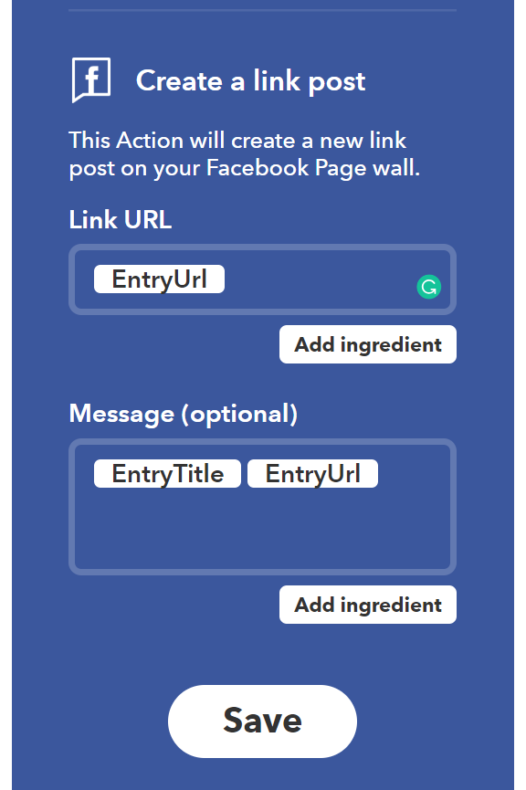
How do you subscribe to it Mark can’t find a link in your article I use https://dlvrit.com/
Hi Richard – it’s https://feeds.markpack.org.uk/libdemamplify.rss (the words “curated RSS feed” in the post are a hotlink to it, and I’ve now added the address in brackets afterwards to make that clearer).
Mark I’ m tech dumm I am invited to select an app to open the RSS feed but I do not know how to open it or how to attach it to our web page and Facebook pages? Is there some guidance note?
Hi Brian: you can post from an RSS feed to a Facebook page via the free IFTTT service – at ifttt.com.
Sorry yes I didnt spot that !!
Brilliant. Have now set this up. It’ll save me time and help keep our main constituency page up to date.
Yay!
Newham Lib Dems are set up on Facebook and Twitter! Just a note that we did this on an iPad and in step 2, there’s no option for ‘New applet’ you just click on create and go to step 3.
Thanks for sharing that tip.
Firefox also displays the code when you click on “take a look at it”. Internet Explorer displays the message “Internet Explorer cannot display this feed because it uses an unsupported communication protocol.”
Is it possible to link IFTTT to more than one Facebook page at a time?
It seems you can only link one account to one Facebook page.
Thanks
Ryan
Unfortunately not. The work around is to create more than one IFTTT account, one for each Facebook page that you want to manage.
Thanks Mark! 😊