Access Connections: speeding up the software on a Lenovo X301
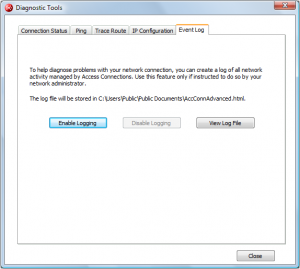 My travails with Vodafone Customer Services over my mobile broadband service have been exacerbated by the very slow performance of the Access Connections software that shipped with my (otherwise lovely) Lenovo ThinkPad X301 laptop.
My travails with Vodafone Customer Services over my mobile broadband service have been exacerbated by the very slow performance of the Access Connections software that shipped with my (otherwise lovely) Lenovo ThinkPad X301 laptop.
The software was taking an age to start up, a long time to try connecting to Vodafone and so on. It didn’t just feel slow; whenever I put a clock on it, the time taken to do things like start up was measured in minutes.
And this on a brand new laptop with fast processor and lots of memory. (In fact, the X301 has the same memory as you’d have got by combining together around 8,000 copies of my first PC.)
However, I’ve found a very simple way to radically improve the performance of Access Connections. In case you have the software too – go to Tools, Diagnostics, Event Log and disable logging.
Although the contents of the log files look fairly simple, it now takes literally several minutes less from first clicking on Access Connections through to having a live mobile broadband connection. Result!
oh brilliant. i had the same problem. now it works quick ! brilliant!
Hooray! Glad you found the tip useful.
Thank you, this saved me a lot of work! 🙂