Death by bullet point: does Tim Harford’s defence of PowerPoint stand up?
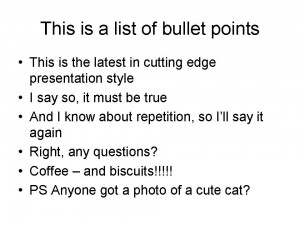 I have rather a liking for bullet points. Sure, I’ve suffered near death by PowerPoint many times. But the anti-bullet point style of big photo and a few words can be done pretty badly too. It’s a tough call: too many bullet points or irrelevant photo and unreadable caption; which is worse?
I have rather a liking for bullet points. Sure, I’ve suffered near death by PowerPoint many times. But the anti-bullet point style of big photo and a few words can be done pretty badly too. It’s a tough call: too many bullet points or irrelevant photo and unreadable caption; which is worse?
I also have a liking for Tim Harford’s writing, so when I saw he had penned a piece in defence of PowerPoint I expected to be entertained and to end up agreeing.
On entertainment, he scores full marks. As for agreeing … well, half of his argument I do indeed agree with, which is that bad presenters will give bad presentations with or without PowerPoint, just as they did in the days before PowerPoint.
Although Tim Harford doesn’t quote Robert Gaskins, the inventor of PowerPoint, his views are very much in sympathy with what Gaskins said on the 20th anniversary of its invention:
Presentations were nothing new when PowerPoint appeared 20 years ago. Most complaints we hear about presentations today were current then, too: ambiguous and repetitive bullet points, speakers reading their slides, no proper audience handouts, and more. PowerPoint didn’t create any of these familiar ways to fall short.
The other half of his argument, however, I disagree with because PowerPoint’s user interface encourages bad habits at the expense of good.
As Tim says, one problem is that people confuse slides with speaking notes and yes, in theory, you can produce both separately in PowerPoint. But that’s not how its user interface steers you.
Open up a new presentation and by default you are not presented with slide and speaker notes windows side by side. Rather you get slide big and central and speaker notes tucked away. The design steers you towards ignoring the speaker notes feature rather than treating it as central to producing a good overall presentation.
It is even worse when it comes to handouts. Good handouts often do not duplicate the slides. So in an ideal world you want three linked documents: slides, notes, handouts. PowerPoint provides a few measly handout features but if you want handouts that are significantly different in places from your slides, it gets messy quickly.
And then there’s structure. Some people like to throw together thoughts and then structure them. Others prefer to come up with a structure and then fill in the thoughts. Whichever order you prefer, those two steps should come before starting to produce the slides. Yet in PowerPoint it is File / New Presentation and you are plunged straight into creating slides. Again, the design entices us into bad behaviour rather than encouraging good.
It is the same when it comes to the details, especially the ‘helpful’ feature added through the years whereby if you carry on typing more text on a slide PowerPoint shrinks the font and lets you carry on typing – rather than throwing its hand up in horror it makes easy as your wordcount tops 200 and the point size shrinks under 7.
There are plenty of examples of software which helps lead you away from temptation rather than towards it. Email programs that force you to preview a bulk email before sending are a good example. But PowerPoint? Alas no.